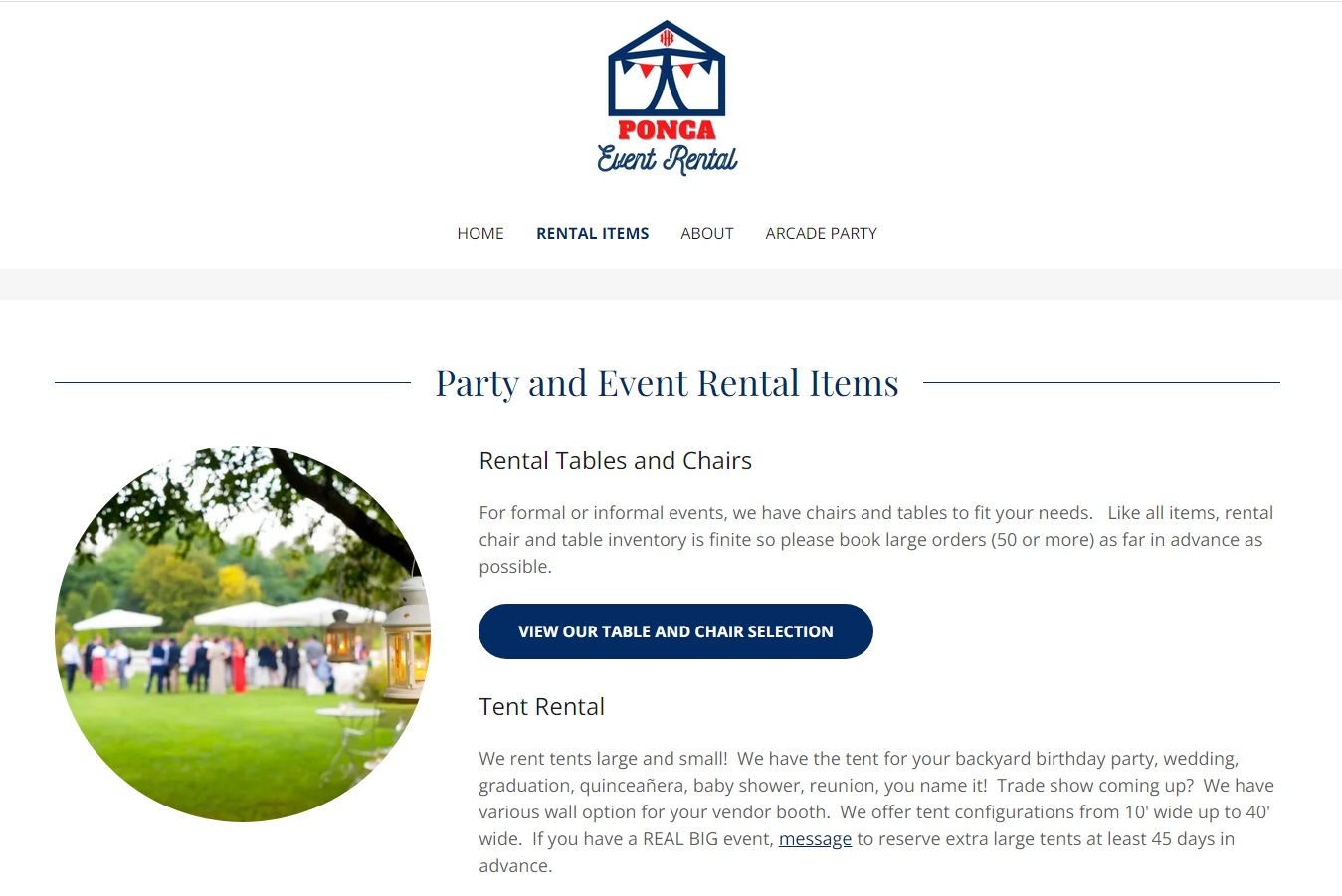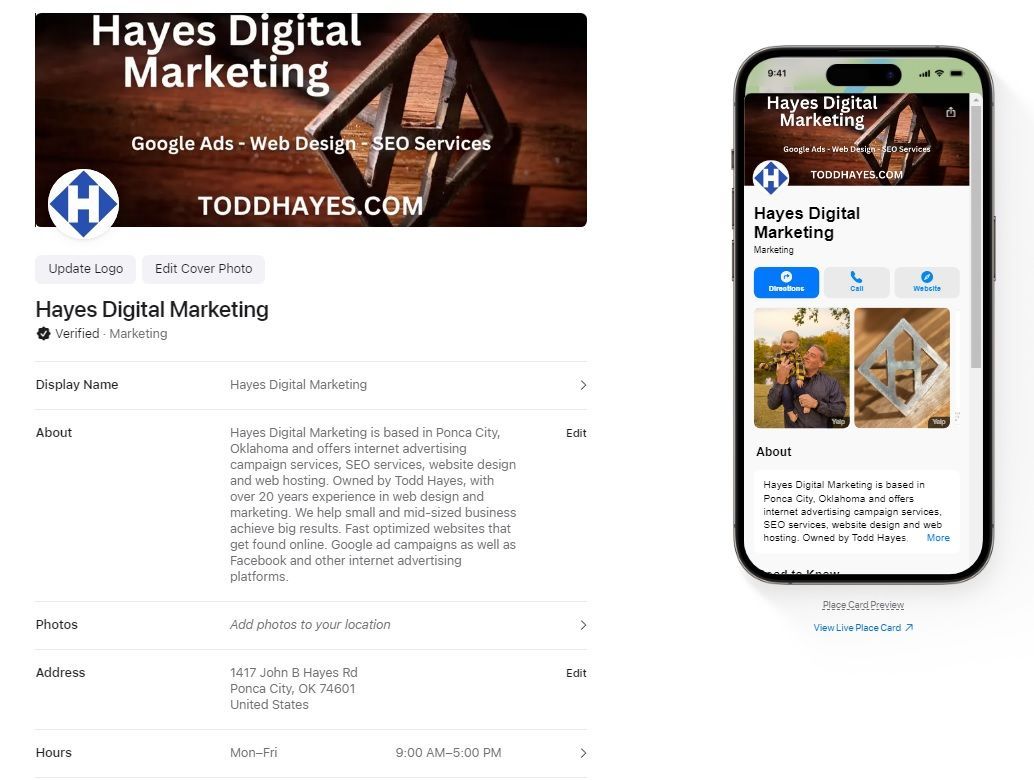Hi there! I'm Todd Hayes, head honcho at Hayes Digital Marketing. I love helping small businesses grow using my decades of experience in the internet world... and I hate talking about myself in the 3rd person.
Get Found by Customers: The Quick and Easy Guide to Your Google Business Profile
Maximize Your Online Presence with a Complete and Optimized Google Business Profile

Our 2023 Quick and Easy Guide to Your Google Business Profile
Are you looking to improve your online presence and make it easier for customers to find you? If so, setting up a Google Business Profile (formerly Google My Business) is a crucial step.
In this blog, we’ll discuss what a Google Business Profile is, why it’s important, and how you can claim and set up your own.
What is a Google Business Profile?
A Google Business Profile is a listing that appears on Google Maps and Google Search when someone searches for your business or a similar business in your area. It was originally released as "Google My Business" back in 2014 and changed to "Google Business Profile" in 2022 (there have been ever-improving variations of it since 2005). Importantly, this profile gives potential customers important information about your business, such as your hours, location, reviews, and contact information.
Why is Google Business Profile Important for Your Business?
- Google is the largest search engine in the world, with billions of searches performed every day.
- According to Google, businesses with a verified Google Business Profile are twice as likely to be considered reputable by consumers.
- In local search results, Google displays a “map 3-pack” which highlights the top 3 local businesses that match the user’s search query. By having a Google Business Profile, you increase your chances of appearing in this top 3.
- 86% of consumers use the internet to find local businesses, and being listed on Google Maps makes it easier for them to find you.
- More than 150 million people search for local businesses on Google every day. (Source: Google)
- Google My Business receives over 9 billion searches every month. (Source: Google)
- Over 50% of consumers who conduct a local search on their smartphone visit a store within a day. (Source: Google)
- Over 70% of consumers who conduct a local search on their smartphone visit a store within 5 miles. (Source: Google)
- Google Business Profiles with photos and complete information receive 42% more requests for driving directions on Google Maps. (Source: Google)
- Businesses with a complete Google Business Profile are twice as likely to be considered reputable by consumers. (Source: Google)
- Responding to customer reviews can increase customer engagement by 20%. (Source: Google)

I've use variations of Google Business Profile since the late 2000's. It was part of "Google Local" which later became "Google Maps." Like most Google products, it's constantly changed and updated. Staying current is a MUST.
Claiming & Setting up Your Google Business Profile
- Go to Google My Business. (google.com/business)
- Sign in or create a Google account if you don’t already have one.
- Enter your business name and address. Google will then check if there is already a listing for your business. If there is, you can claim it. If not, you can create a new listing.
- Verify your listing by either receiving a postcard in the mail with a code or through a phone call.
- Fill out your business information, including hours, website, photos, and descriptions.
- Encourage customers to leave reviews. Respond to both positive and negative reviews to show that you value customer feedback.
Optimizing Your Google Business Profile
- Complete all information: Make sure all information about your business is complete and accurate, including your business hours, contact information, and location.
- Add photos and videos to give potential customers a better understanding of what your business offers.
- Use keywords in your descriptions and business information to make it easier for customers to find you in search results.
- Encourage customers to leave reviews: Encouraging customers to leave reviews can help improve your reputation management and increase the visibility of your profile.
- Respond to all reviews: Responding to all reviews can help manage your online reputation and show that you care about your customers.
- Keep your information up-to-date: Make sure all information in your Google Business Profile is up-to-date.
- Keep your profile active by regularly posting updates and new photos.
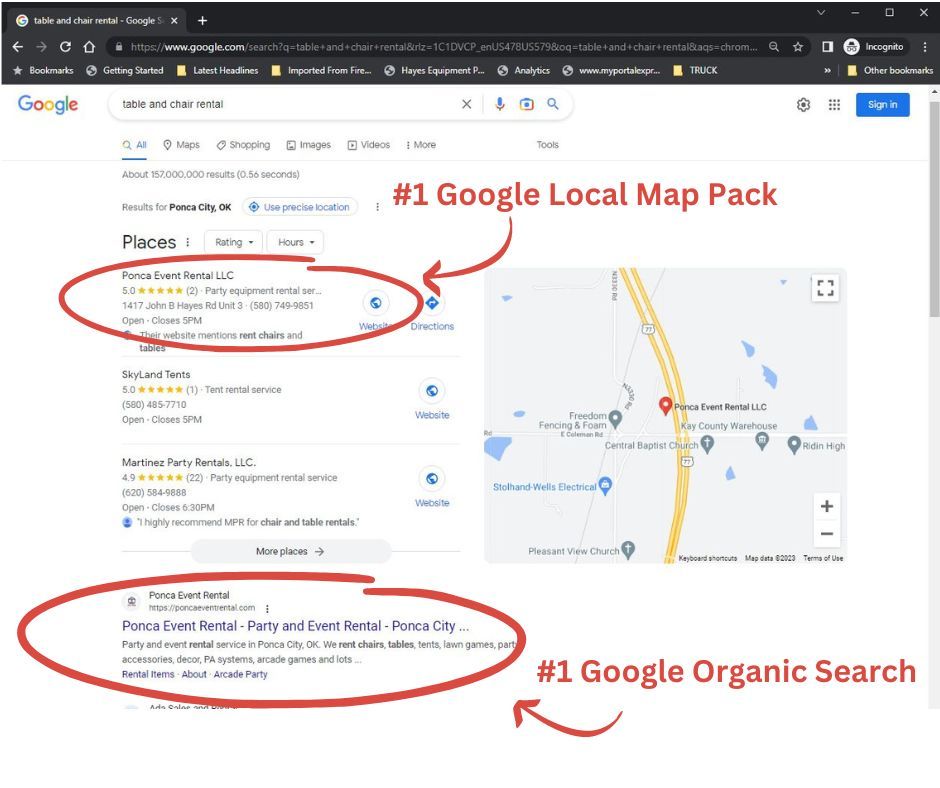
The photo above shows the search results for Ponca Event Rental that we created and optimized. When done right, you can have great search visibility.
The Importance of Being on Google Maps
In addition to having a Google Business Profile, it's important to also appear on Google Maps. Google Maps is the most popular mapping service in the world, and allows customers to find directions to your business, see what your business looks like, and get an idea of your location in relation to other businesses and landmarks.
When customers search for businesses like yours on Google, they'll see a map with up to three local businesses listed in a "Map 3 Pack." Appearing in the Map 3 Pack is important because it can significantly increase your visibility and help you reach new customers. Being listed on Google Maps can also improve your local search rankings, increasing the chances of your business appearing at the top of search results for relevant keywords.
Summary of Important Facts
- Google Business Profile is a free listing on Google that helps businesses reach new customers and promote their brand online.
- By having a Google Business Profile, businesses can benefit from increased visibility, better reputation management, improved credibility, and better insights.
- To claim your Google Business Profile, you'll need to sign in with your Google account, enter your business information, and verify your business by having Google send a postcard with a verification code to your business address.
- To optimize your Google Business Profile for your industry, complete your profile with all relevant information, respond to customer reviews, keep your information up-to-date, and use keywords related to your industry in your profile description.
- It's important to also appear on Google Maps to increase visibility and reach new customers. The Map 3 Pack on Google Maps displays up to three local businesses when customers search for businesses like yours.
- Some important statistics about Google Business Profile include: Over 150 million people search for local businesses on Google every day, Google My Business receives over 9 billion searches every month, over 50% of consumers who conduct a local search on their smartphone visit a store within a day, over 70% of consumers who conduct a local search on their smartphone visit a store within 5 miles, Google Business Profiles with photos and complete information receive 42% more requests for driving directions on Google Maps, and businesses with a complete Google Business Profile are twice as likely to be considered reputable by consumers.
In Conclusion
Setting up a Google Business Profile is a great way to improve your online presence and make it easier for customers to find your business. By claiming and optimizing your profile, you can increase your chances of appearing in search results and build a positive reputation with customers.
If you have more questions or would just like us to do all this for your business, contact us anytime and we'd be happy to help.
Frequently Asked Questions about Google Business Profile
-
Q: What is Google Business Profile?
A: Google Business Profile is a free listing provided by Google that displays important information about your business, including your business name, address, phone number, website, hours of operation, photos, and customer reviews.
-
Q: Why is it important to have a Google Business Profile?
A: A Google Business Profile is important because it allows your business to appear in local search results and on Google Maps, making it easier for customers to find your business online. Having a complete and optimized profile can increase your visibility, help build trust with potential customers, and improve your reputation.
-
Q: How do I claim my Google Business Profile?
A: To claim your Google Business Profile, go to the Google My Business website, sign in with your Google account, and enter your business information. Google will then verify your business to ensure the accuracy of the information.
-
Q: How do I set up my Google Business Profile?
A: To set up your Google Business Profile, follow these steps:
- Go to the Google My Business website (https://www.google.com/business/)
- Sign in with your Google account
- Enter your business information, including your business name, address, phone number, website, hours of operation, and photos.
- Verify your business by Google.
-
Q: How do I optimize my Google Business Profile for my industry?
A: To optimize your Google Business Profile for your industry, consider the following:
- Ensure all information is accurate and up-to-date
- Add high-quality photos of your business and products
- Respond to customer reviews, both positive and negative
- Use keywords related to your industry in your profile description
- Keep your hours of operation and contact information up-to-date
-
Q: Can I add photos to my Google Business Profile?
A: Yes, you can add photos to your Google Business Profile to give customers a better understanding of your business and products. It is recommended to add high-quality photos that accurately represent your business.
-
Q: How can responding to customer reviews benefit my business?
A: Responding to customer reviews can benefit your business by increasing customer engagement and improving your reputation. Responding to both positive and negative reviews shows that you care about your customers and value their feedback. According to Google, businesses that respond to customer reviews can see an increase in customer engagement by 20%.
Stay Updated! Sign up for our Newsletter.
Thank you!
You're in the cool kids club now!
Oops, there was an error with sign up.
Please try again later.